Your Computer runs after time out of memory?
the network useage statistic could be the problem…
i identify it as the ( ndis.sys / ndu.sys ) records,
if you stay online about 10 h with windows and don’t restart your system the system runns out of memory
(in the screenshot you can see – after more than 20 h the memory limit is reached)
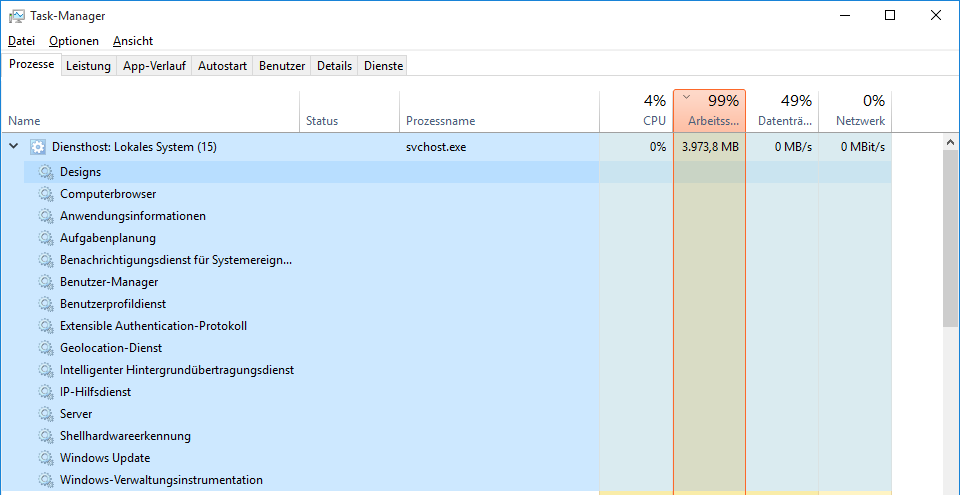
A usefull tool is RamMap from SysInternals (Microsoft) to find the Memory Leaks more accurate.
.jpg)
there is a simple fix (through the registry) to disable the recording of network useage statistic
copy and past this to empty text file and name it to disable_ndu.reg after executing the value 2 (enable) is changed to 4 (disable)
Windows Registry Editor Version 5.00
[HKEY_LOCAL_MACHINE\SYSTEM\ControlSet001\Services\Ndu]
“Start”=dword:00000004
after restart (we hate it) you should no longer have memory leaks